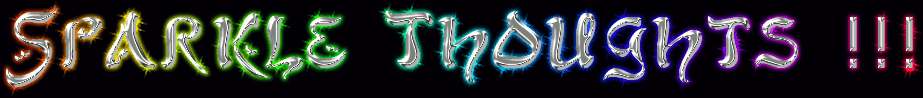Lets see how we can do it
Step 1 – Write an hive script to
retrieve data from cassandra and store it in a relational database.
First we will use hive query language
to retrieve the needed data and we’ll store it in relational
database so we can create gadgets against relational data.
My simple query is retreive all log
infomation to mysql database. (You can write your own logic
accordingly)
Default keyspace is - EVENT_KS
My needed CF is – log_0_AS_2013_01_07
My Mysql database - MYBAMDB
Go to BAM management console ->
Analytics -> Add-> and copy paste the above query. Please
change the necessary parameters accordingly (
cassandra.cf.name,mapred.jdbc.url', mapred.jdbc.username,
mapred.jdbc.password)
CREATE EXTERNAL TABLE IF NOT EXISTS LogEventInfo (key STRING,
tenantID INT,serverName STRING,
appName STRING, priority STRING,logTime DOUBLE,logger STRING,message STRING) STORED BY
'org.apache.hadoop.hive.cassandra.CassandraStorageHandler' WITH SERDEPROPERTIES ( "cassandra.host" =
"localhost",
"cassandra.port" = "9160","cassandra.ks.name" = "EVENT_KS",
"cassandra.ks.username"
= "admin","cassandra.ks.password" = "admin",
"cassandra.cf.name" = "log_0_AS_2013_01_07",
"cassandra.columns.mapping" =
":key,payload_tenantID,payload_serverName,payload_appName,
payload_priority,payload_logTime,payload_logger,payload_message"
);
CREATE EXTERNAL TABLE IF NOT EXISTS Logs(tenantID INT,serverName STRING,
appName STRING, priority STRING,logTime DOUBLE,logger STRING,message STRING)
STORED BY 'org.wso2.carbon.hadoop.hive.jdbc.storage.JDBCStorageHandler' TBLPROPERTIES (
'mapred.jdbc.driver.class' = 'com.mysql.jdbc.Driver',
'mapred.jdbc.url' =
'jdbc:mysql://localhost:3306/MYBAMDB',
'mapred.jdbc.username' =
'root','mapred.jdbc.password' = 'root',
'hive.jdbc.update.on.duplicate' = 'true',
'hive.jdbc.table.create.query' =
'CREATE TABLE LogEvent(tenantID INT,serverName
VARCHAR(200),
appName VARCHAR(200), priority VARCHAR(200),logTime DOUBLE,logger VARCHAR(800),message VARCHAR(3800))');
insert overwrite table Logs select tenantID, serverName, appName, priority, logTime,
logger, message from LogEventInfo;
select tenantID, serverName, appName, priority, logTime,
logger, message from LogEventInfo;
In the first part of hive query it will
map the cassandra data store to a storage handler which can extract
data from cassandra. The second part we map the cassandra storage
handler data to relational database storage handler to have the pipe
between cassandra and relational database. The third part is where
you write your logic for the analytics.
You can test your script by clicking
execute. And if no errors occur go to your mysql database and check
for the data.
Once you have done writing the hive
script you can schedule it and save the query.
Step 2 – Writing gadgets
Once we have written our analytics, we
can write gadgets using gadget gen tool.
Go to Management Console -> Tools->
Gadget gen tool
Give your database credentials as shown
below
Write your SQL script with your
analytical logic.
In my case I am going to get a count of
number of log messages per priority.
My SQL would look like
select count(tenantID), priority From
LogEvent group by priority;
Click on next and select the type of UI
element you wont and fill the necessary information.
Fill the gadget Details and Click on
generate to generate the gadget.
Step 3 – Add gadgets to gadget dashboard
Once we create the gadget we can go
view the gadgets by adding the gadgets to the BAM dashboad.
Before we do that we need to add the
gadget to the gadget repository from the registry. When we create the
gadgets, gadgets will be saved in the registry repository therefore ,
we need to add them to the gadget repo.
Go to gadget Repository under gadgets
in BAM management console. And click on add gadget.
Give the needed infomation as shown below and add the gadget to gadget repository.
Then you can go to view portal ->
Add gadget from the gadget repo and view your gadgets.